The Main Features of Monitoring
- Regular updates delivered directly to your email inbox in easy-to-use Excel format
- Stay current on important industry activity by defining your schedule for receiving monitoring reports from Cypris
- Automatically send monitoring reports to a custom audience of your choosing within your organization
Where to Find Monitoring
You can access monitoring from the home screen of your dashboard by selecting the "Monitoring" tab on the left hand panel. Alternatively, you can perform a search and add monitoring to your search using the button on the top right of your screen.
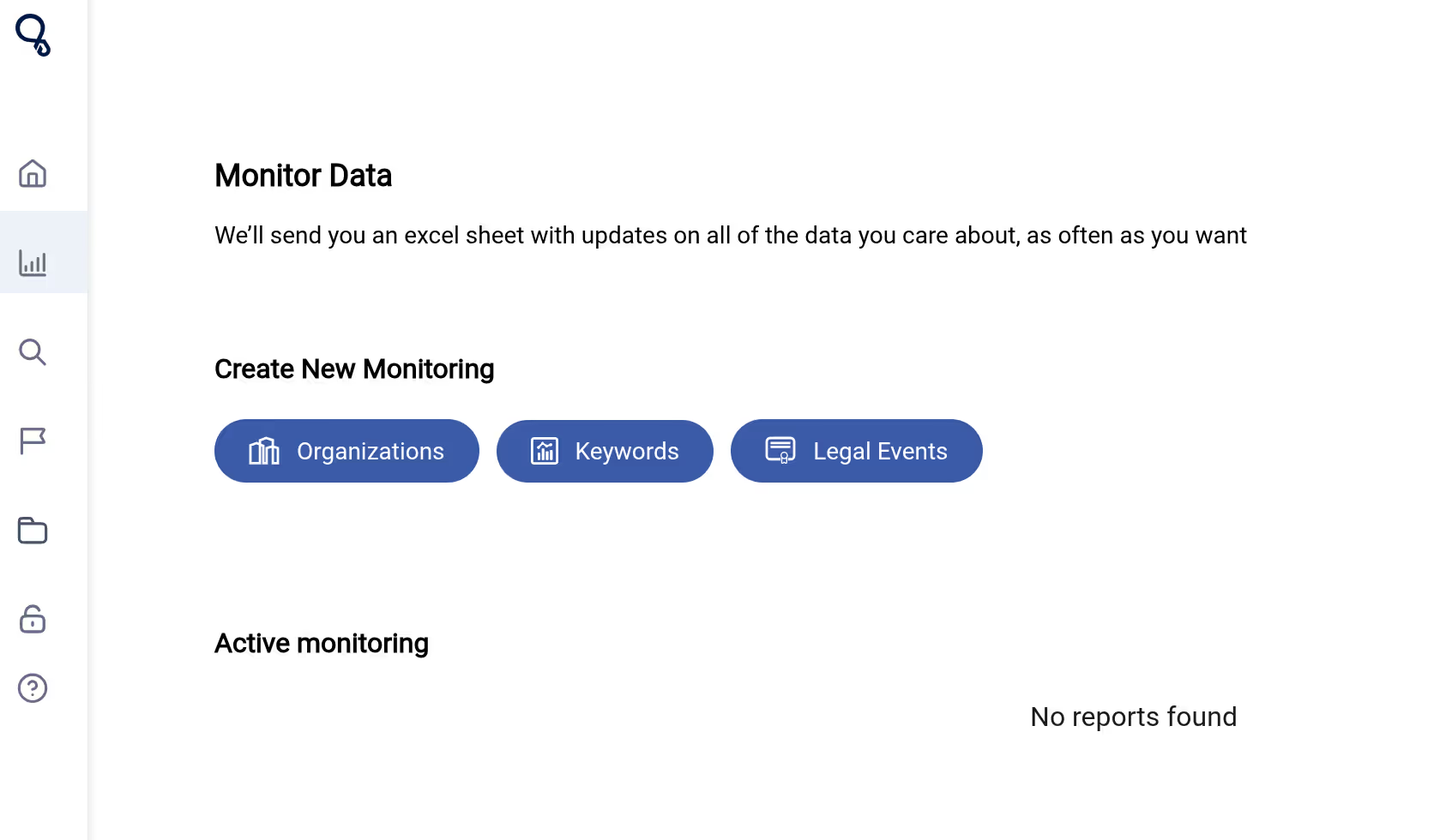
Types of Monitoring
There are 3 types of monitoring within the dashboard: Organizations, Keywords, and Legal Events. Continue reading below for a general overview of these sections or skip to the unique article for your desired monitoring type.
- Keyword Monitoring - User Guide
- Organization Monitoring - User Guide
- Legal Events Monitoring - User Guide
Keyword Monitoring:
- Track activity surrounding a specific topic by using queries from previous searches or create new ones to stay up to date on the latest data
- Receive updates on any combination of patents, papers, news, and organizations since your last monitoring delivery
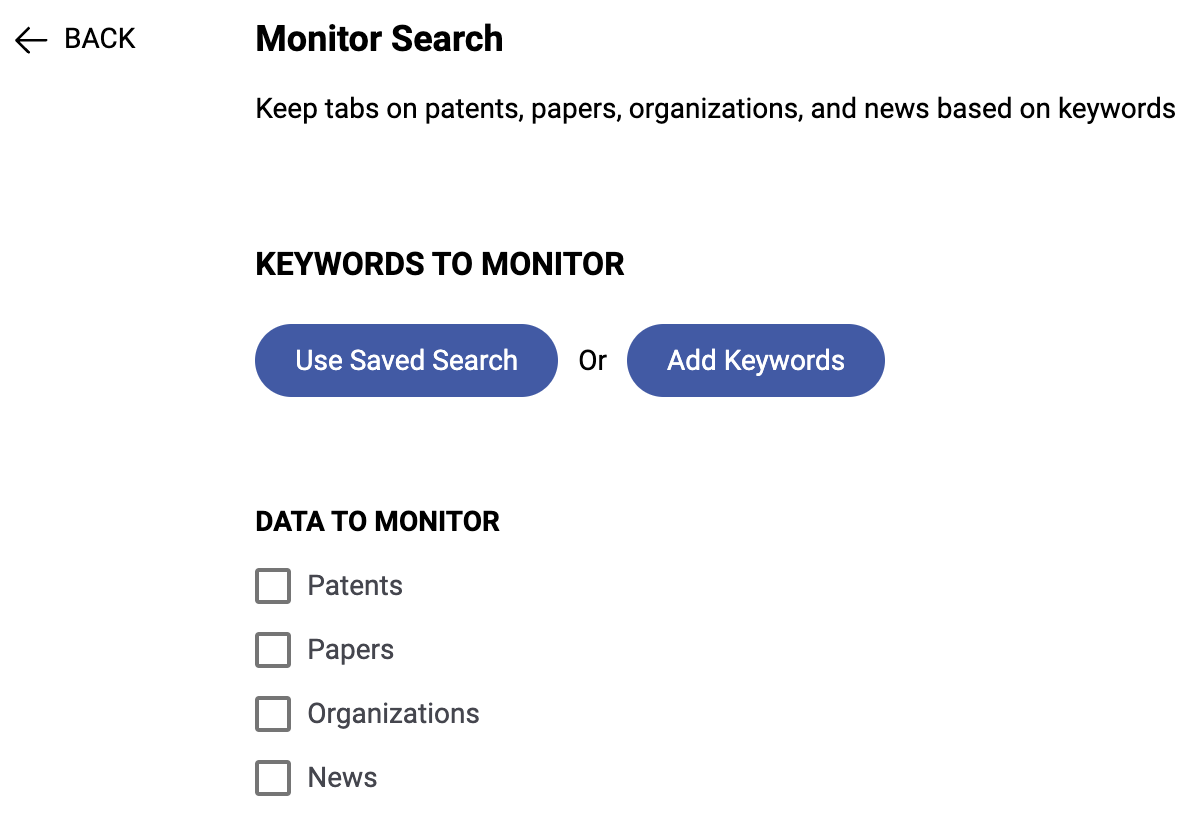
Organization Monitoring:
- Track organizations using pre-saved Company Reports or add companies of interest using our Company Search interface
- Get updates on patents and news content related to these organizations on a frequency of your choosing
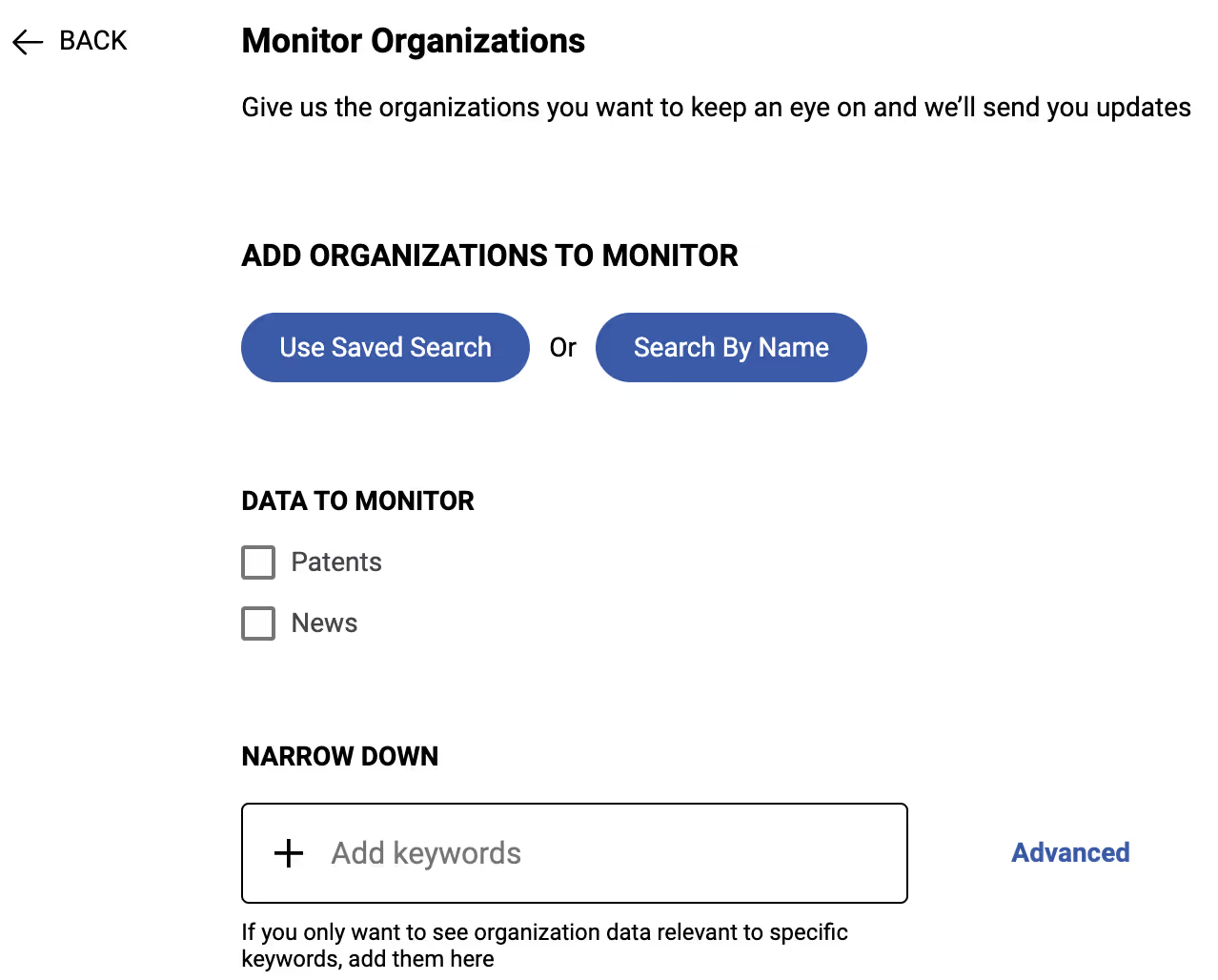
Legal Events Monitoring:
- Add patents by publication number from an Excel or CSV document or through our patent search directly in the monitoring set-up
- Receive the latest legal events for US and Global patents at the time of delivery
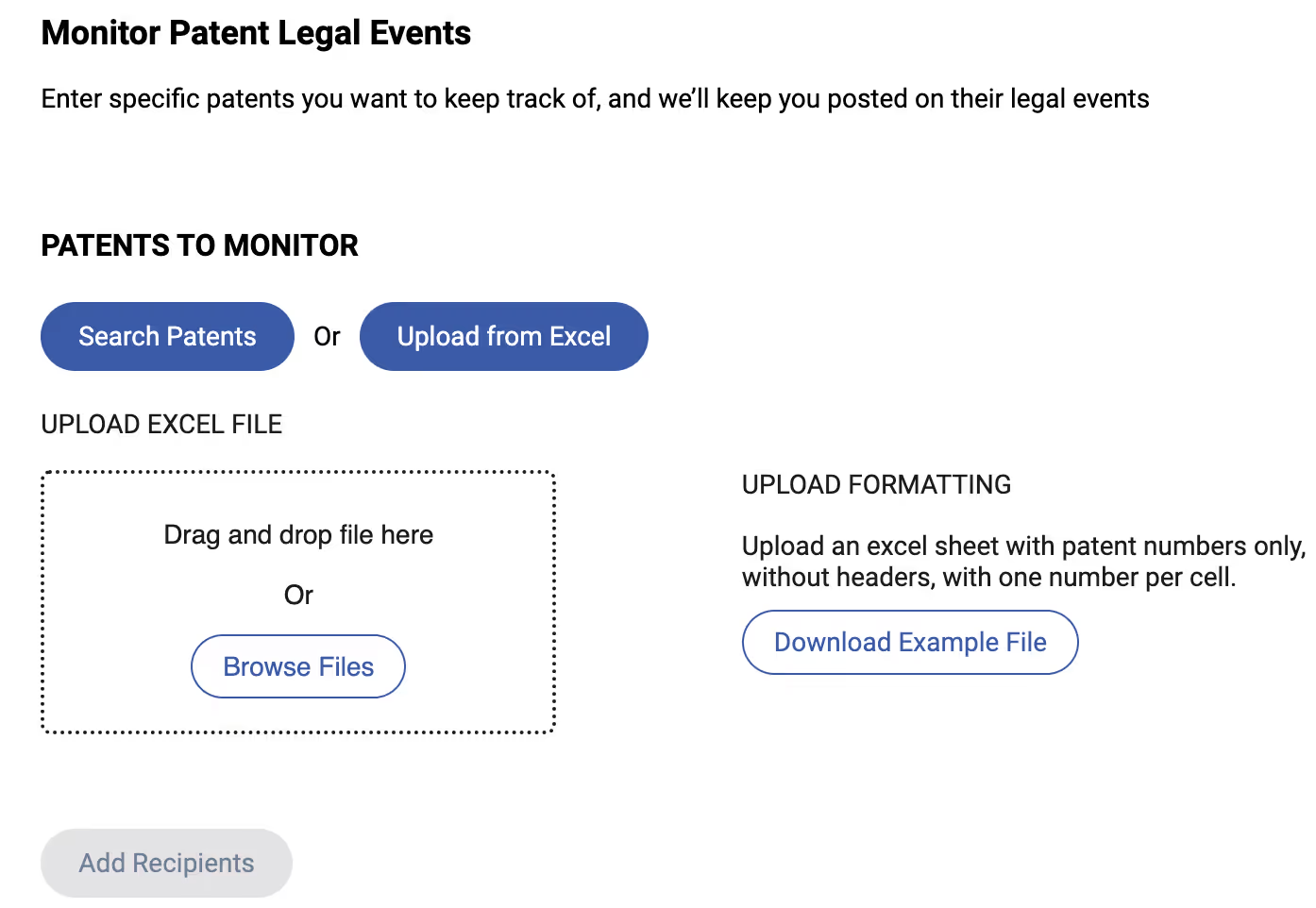
As always, your feedback is crucial to our ongoing improvement efforts. Please don't hesitate to reach out with any comments, questions, or suggestions. Thank you for being a valued member of the Cypris community!
