The Cypris platform offers multiple ways to conduct searches, allowing users to efficiently navigate through patents, research, and market insights. Below are the different types of searches available and how to use them effectively.
Semantic Search
Semantic search allows users to input natural language queries to retrieve relevant results. This search method is particularly useful when looking for insights beyond exact keyword matches.
For example, searching for "sodium-ion battery applications" will return patents, research papers, and company insights related to this topic.
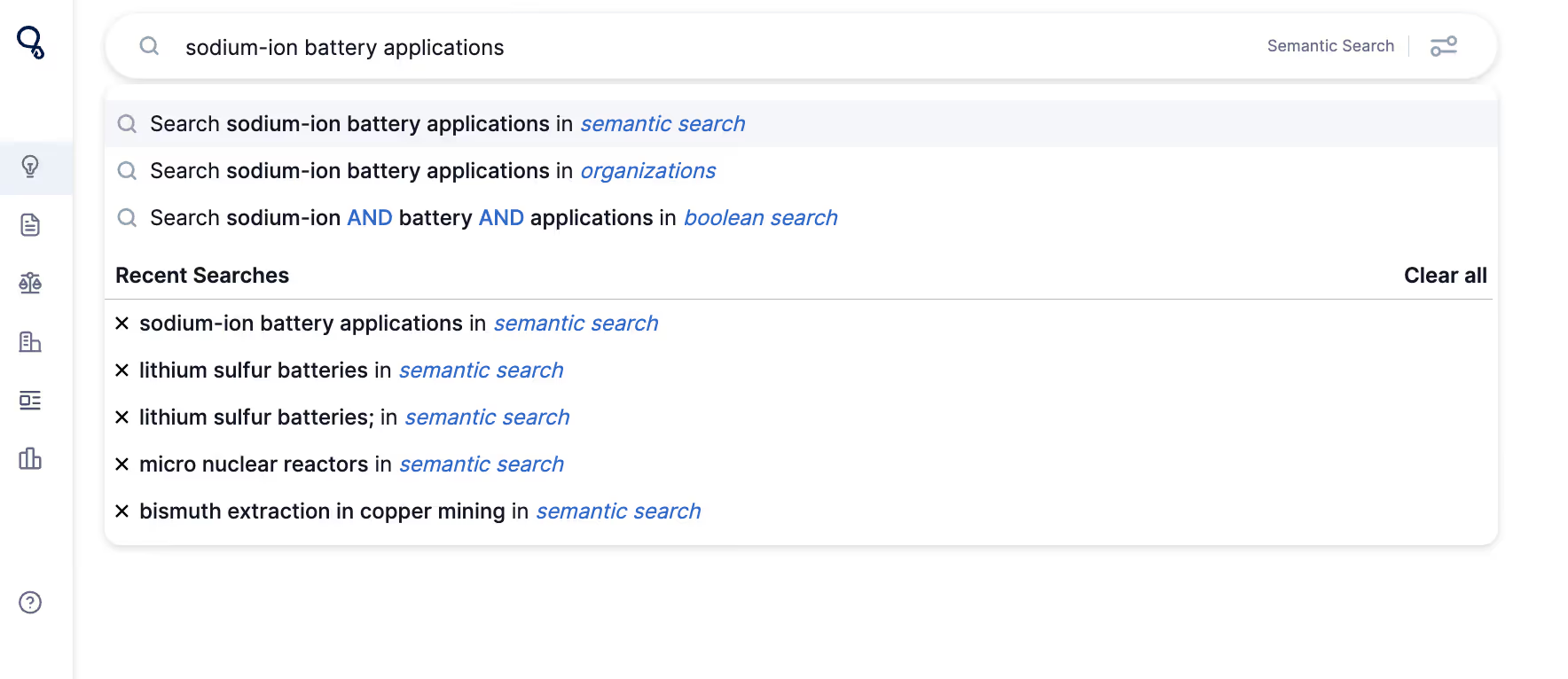
Semantic Search | Current Limitations
Currently, our semantic search does not effectively support queries that combine an inventor’s name or organization name with keywords, such as "patents filed by John Doe" or "patents filed by Amazon."
Avoid This:
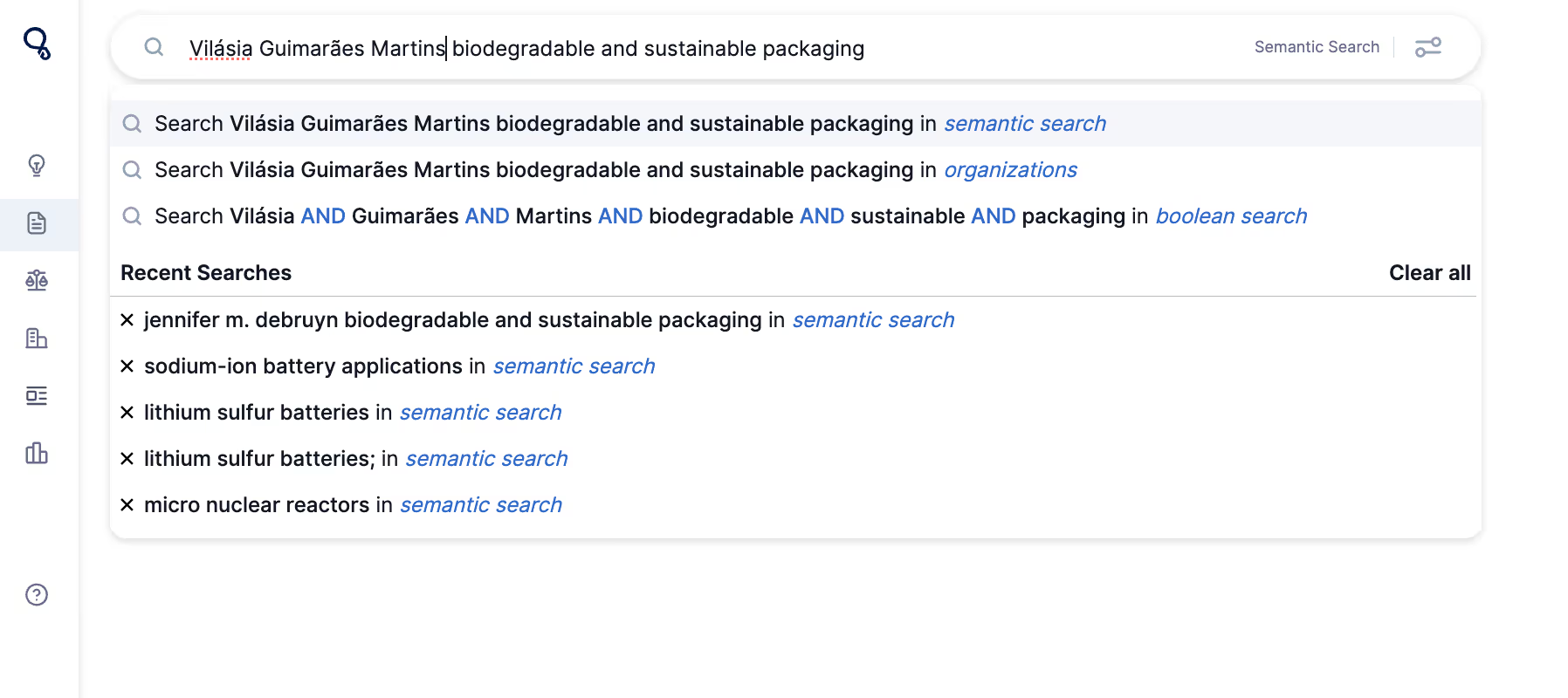
Instead, Try This:
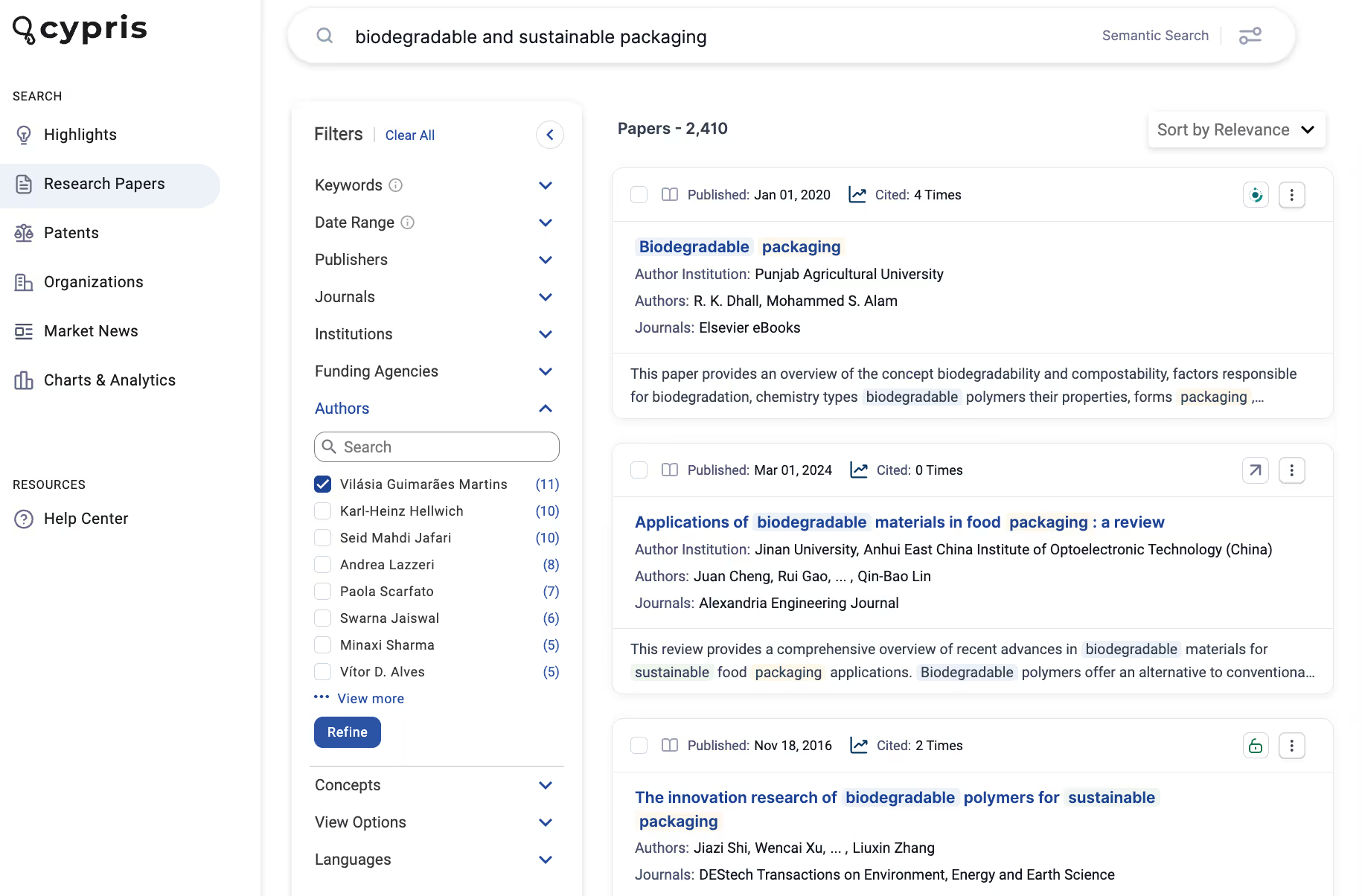
We’re actively working on improving this capability, with an enhanced search experience expected to launch in Q2.
In the meantime, we recommend searching for the inventor or organization name separately and then using keyword filters to refine your results.
Semantic Search | Keyword Search
Keyword search allows users to enter specific terms related to their area of interest. Using a string of keywords can refine results effectively.
Example: "biodegradable packaging materials"
This method is useful for finding precise information related to specific terms in patents, research articles, and market reports.
Semantic Search | Patent ID Search
Our platform now supports flexible patent ID searches without formatting restrictions. You no longer need to manually remove spaces, commas, or slashes.
Examples of accepted formats:
- Official format: US 11,704,006 B1 or US 2017/0330365 A1
- Flexible format: US 11,704,006 or 11,704,006
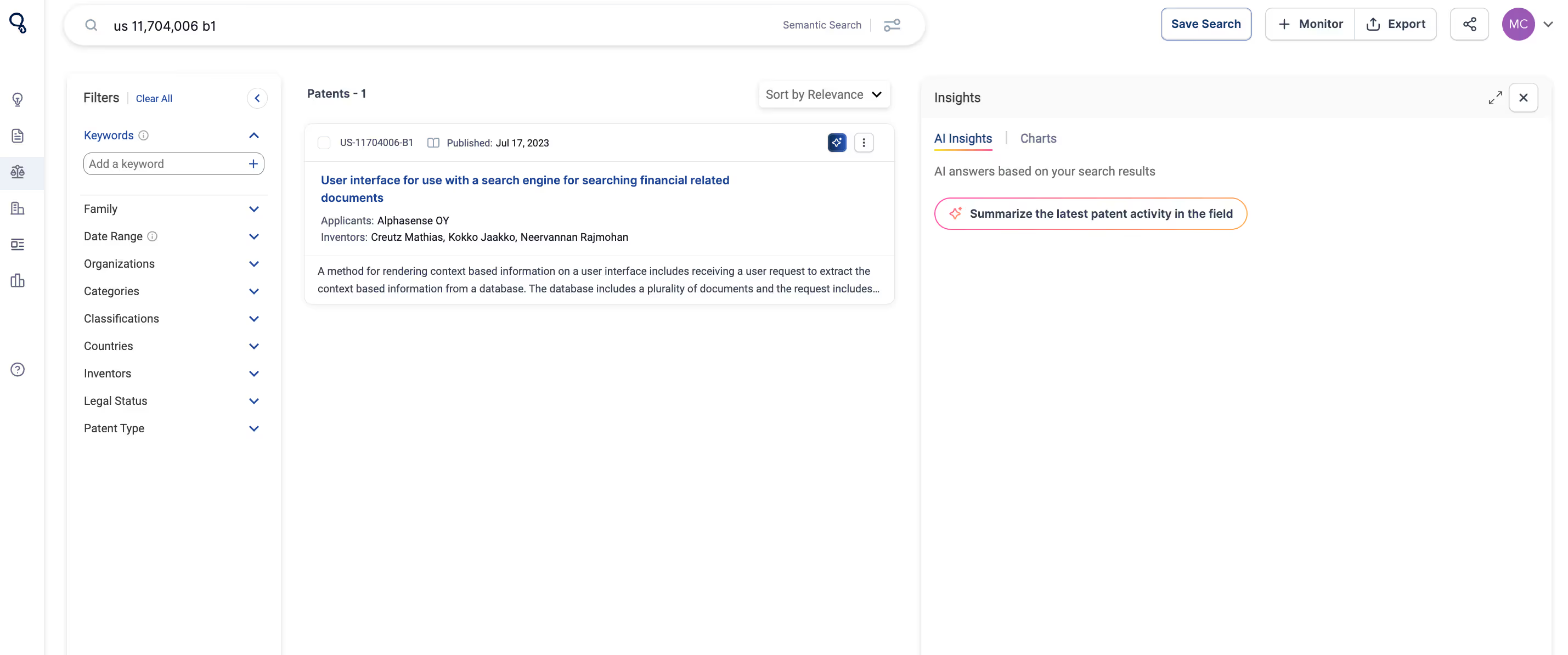
The system automatically recognizes and processes these variations to provide accurate results.
Boolean Search
The most effective way to perform precise and efficient searches.
Boolean search enables users to build precise queries using Boolean operators to refine search results. The key operators are:
- AND – Narrows results by including all specified terms (e.g., "AI AND drug discovery").
- OR – Broadens results by including at least one of the specified terms (e.g., "bioplastics OR biodegradable polymers").
- NOT – Excludes specific terms from results (e.g., "gene therapy NOT CRISPR").
- Quotation Marks ("") – Searches for exact phrases (e.g., "electric vehicle battery").
- Parentheses () – Groups terms for complex searches (e.g., "((AI OR machine learning) AND drug discovery)".
To create a Boolean search:
- Click on the search bar and input keywords using Boolean operators.
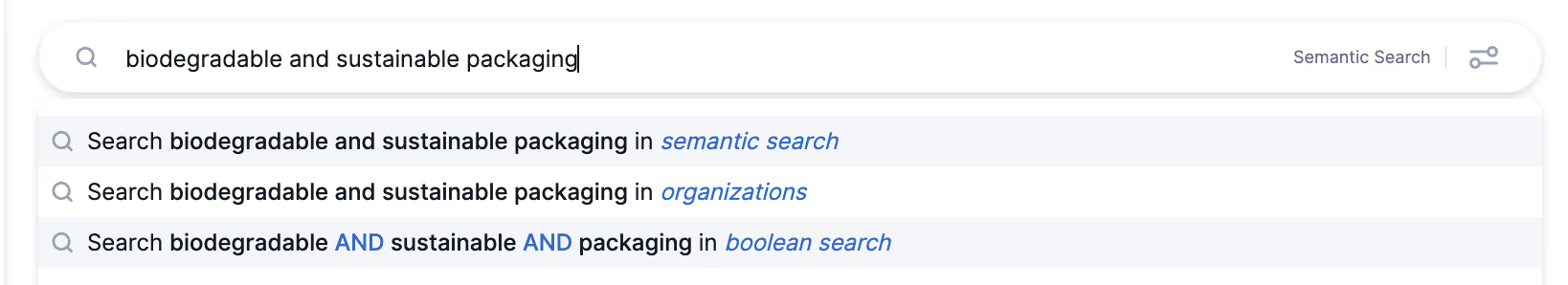
- Once the query is complete, click “in boolean search” to execute the search.
- After running the query, you can save it by selecting the Save Search button in the top right corner.
Advanced Search
Advanced search provides a more refined and customizable search experience, allowing users to construct detailed queries visually.
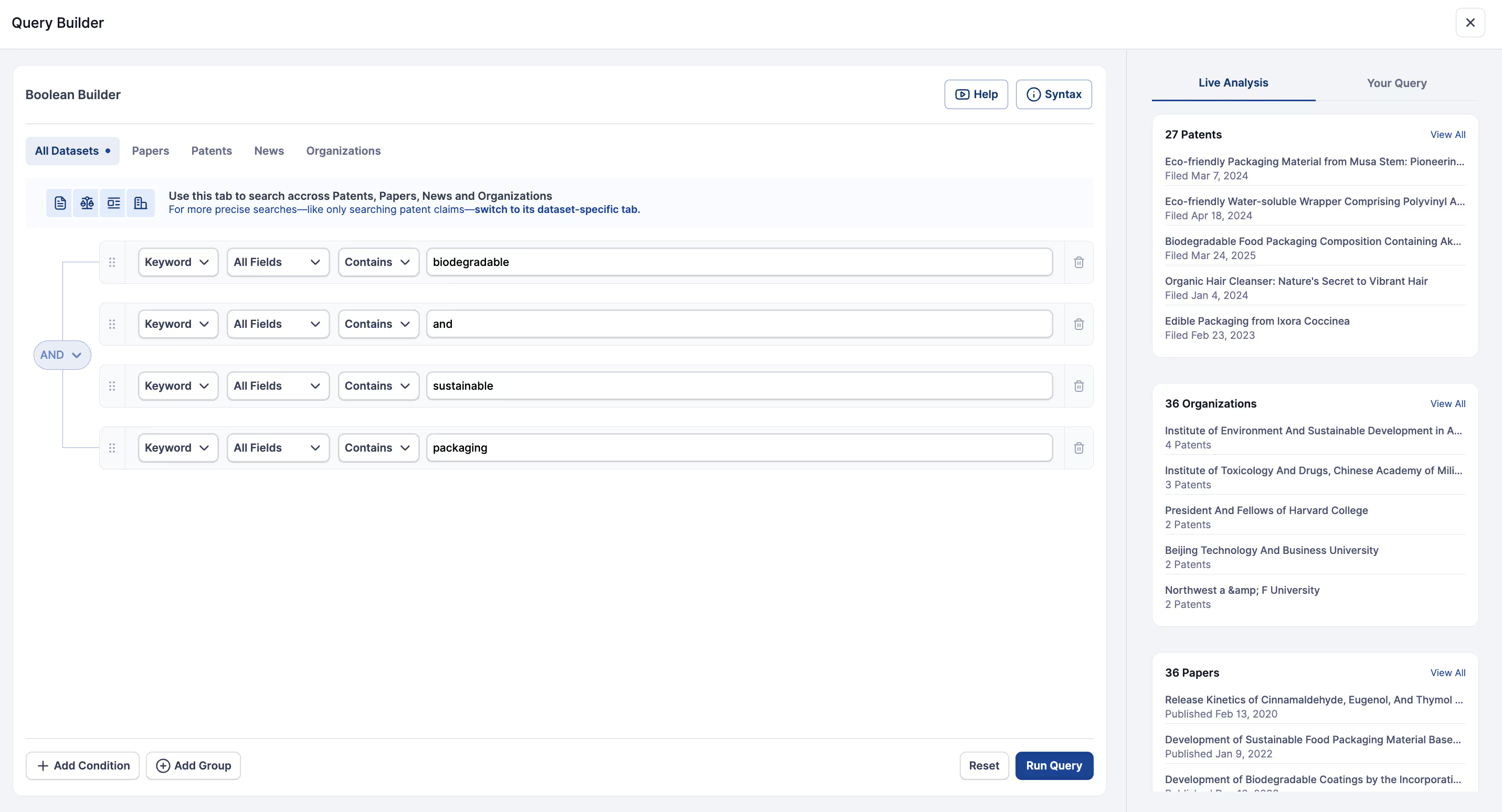
How to Use Advanced Search
The Advanced Search functionality is perfect for users who need a high level of control over their queries, allowing for deeper analysis and more precise results. By leveraging these search capabilities, users can efficiently navigate the Cypris platform and uncover insights tailored to their specific research needs.
Read our in-depth guide here.
For a video walkthrough, check out the tutorial below.
