Flagged Data Collections will give users the ability to gather data points from multiple Saved Searches and store them in one place.
Cypris’s Flagged Data Collections will give allow users to flag the following data points:
- Patents
- Research Papers
- Organizations
To Flag any data, click on the three vertical docs on the content you'd like to flag. Select "Add to Collection" to add to existing Collections or "+Create New Collection".
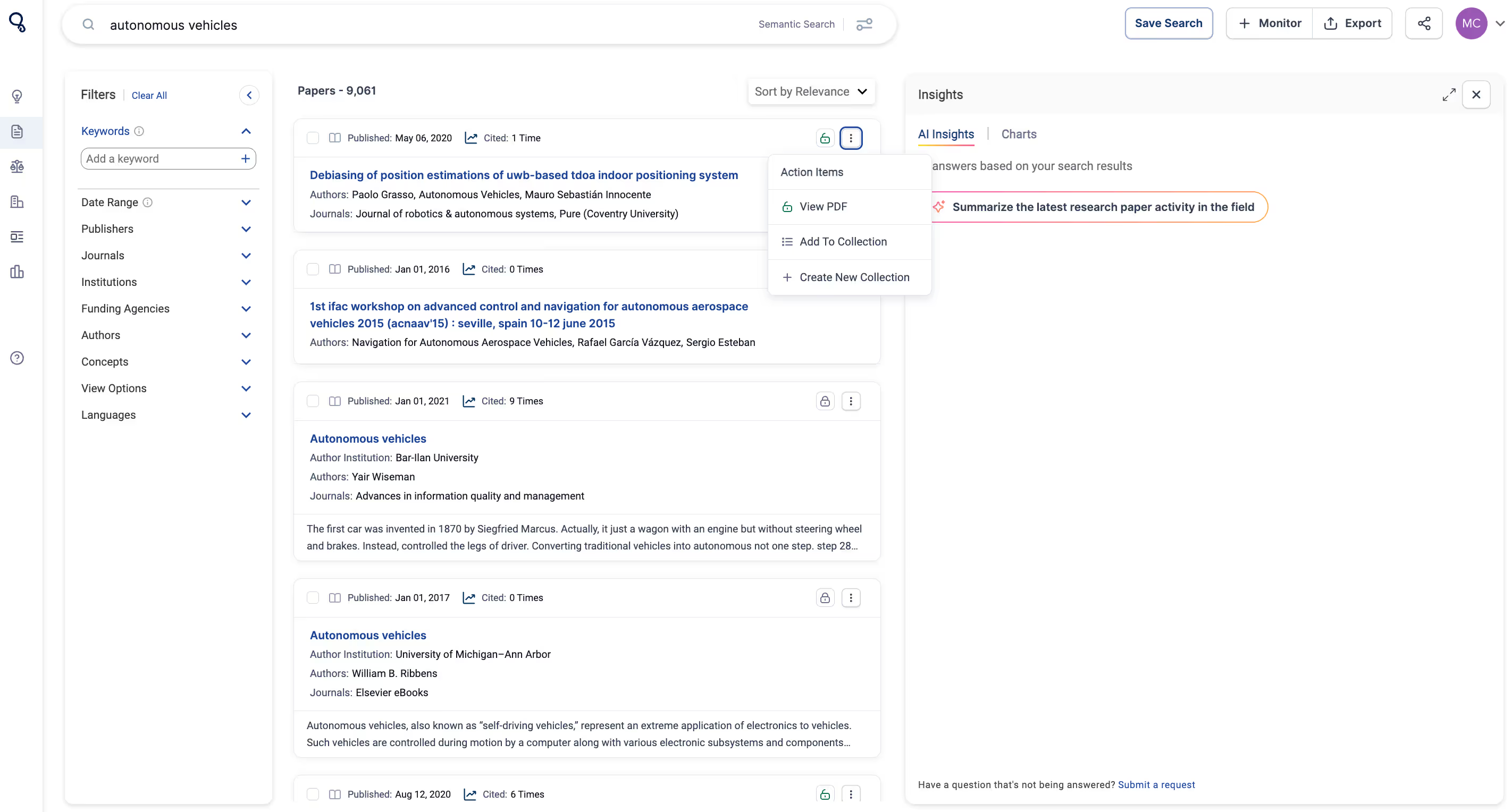
When flagging data, you can create a “Collection” and title each collection in relation to the type of data that you are flagging.
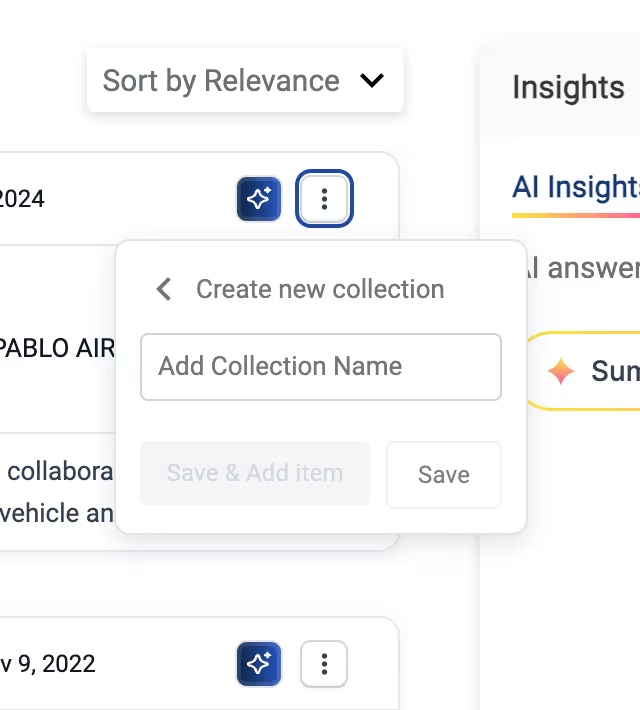
Where Flagged Data is Stored
All flagged data is accessible on the main home screen of the platform at the very bottom. You can create a “Collection” and add each flagged data to a specific collection.
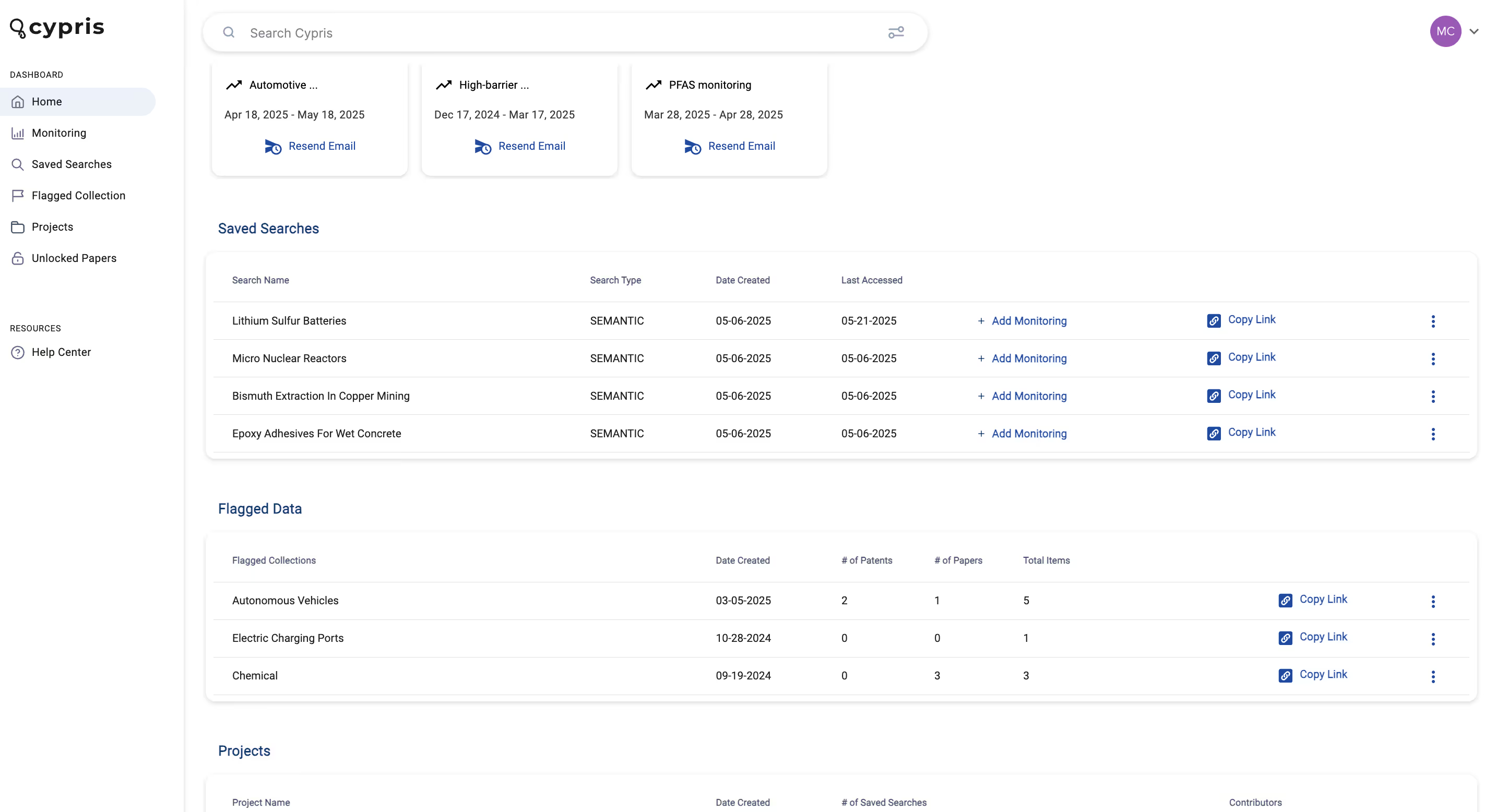
While looking at a specific Flagged Data Collection, it’s important to note that the data will be separated on the sidebar.
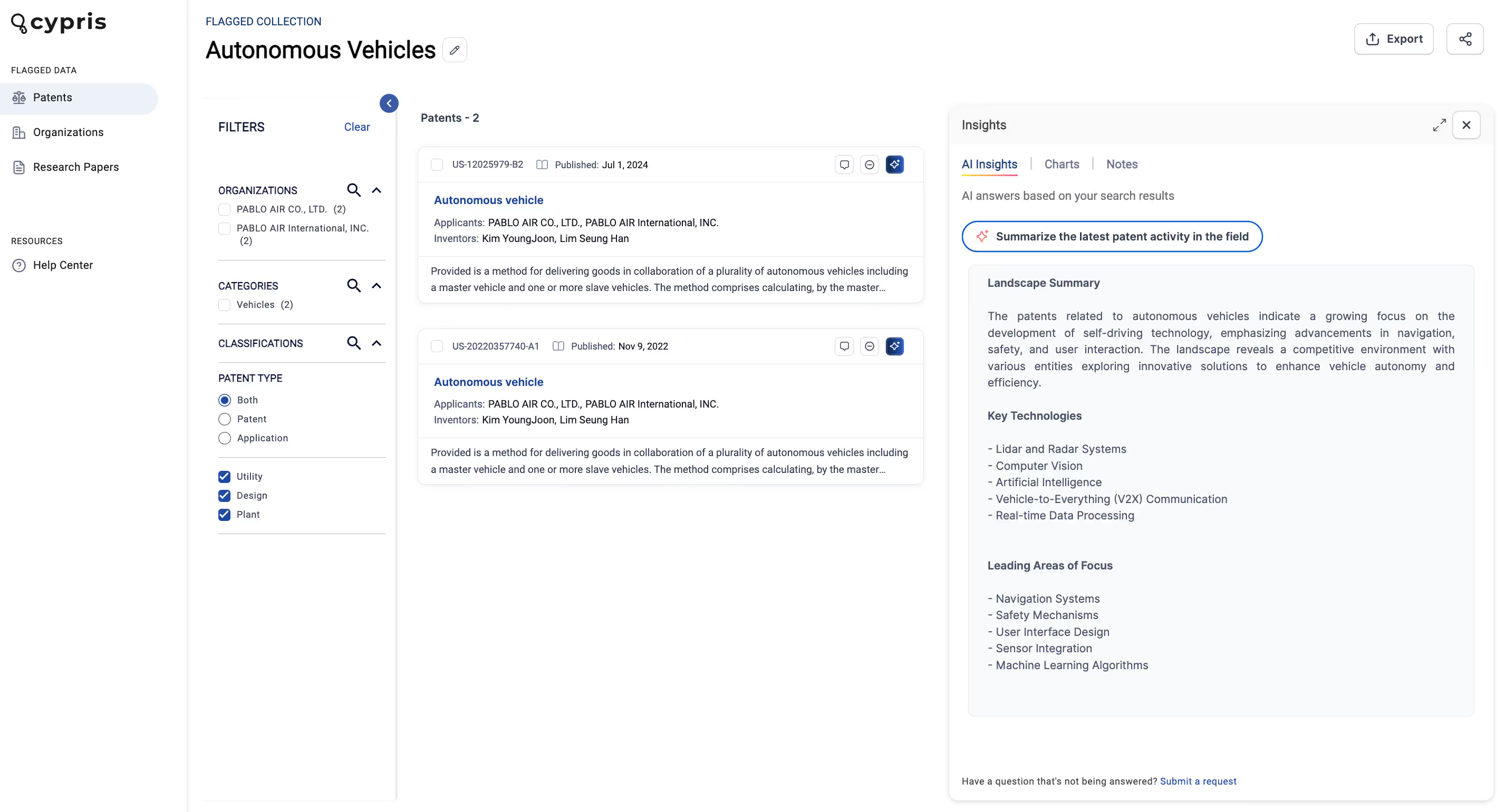
AI Insights Across Flagged Data
We’ve added to our platform the unique feature of running AI insights across your flagged data.
For example, in the screenshot below, there are two patents are saved to the flagged data collection. Users can use AI Insights to summarize the latest activity.
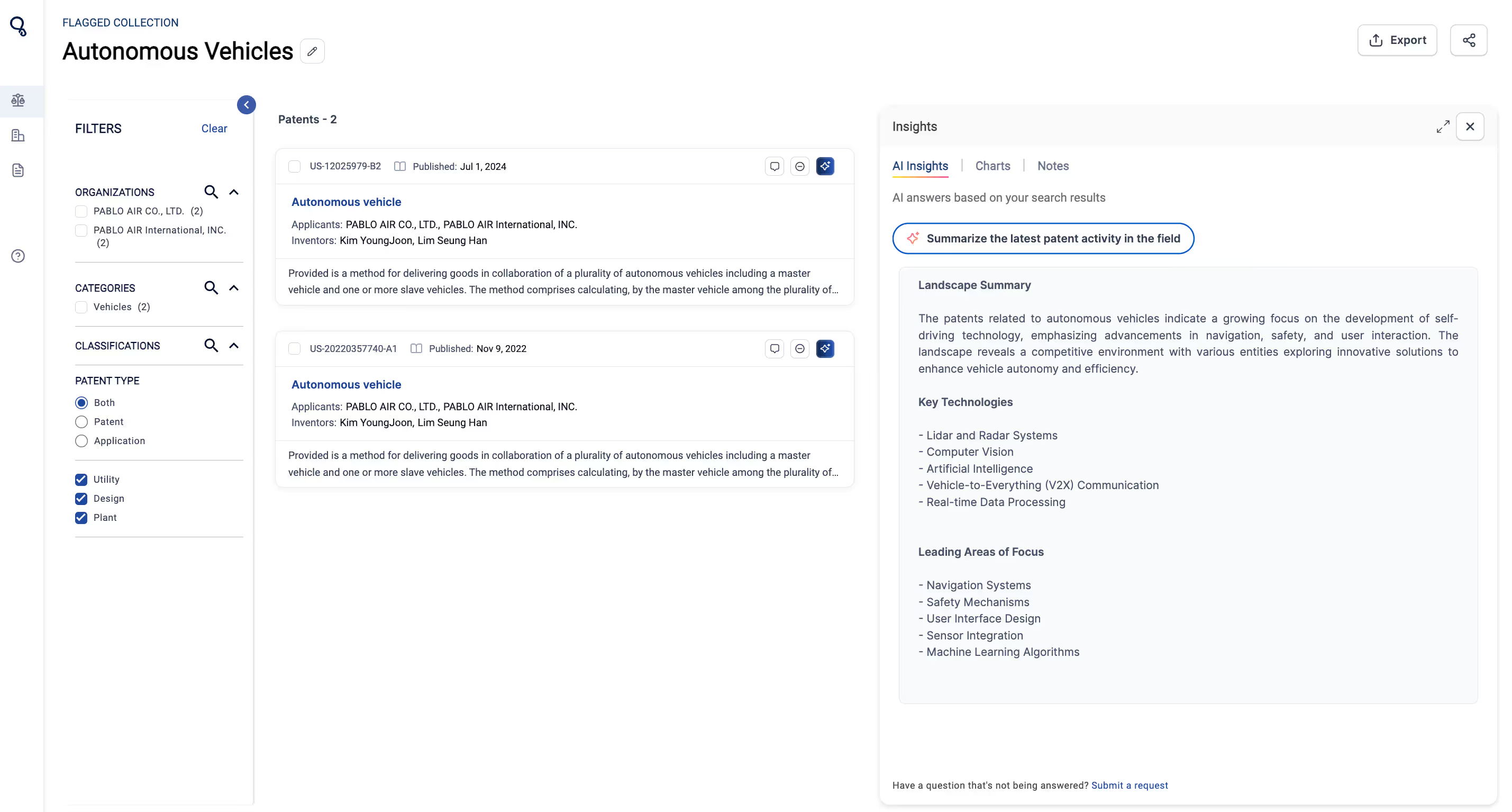
Flagged Data Collections can also be added into Projects. Learn more about Projects here.
